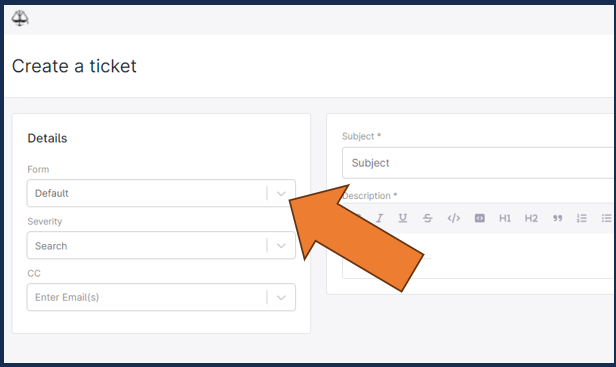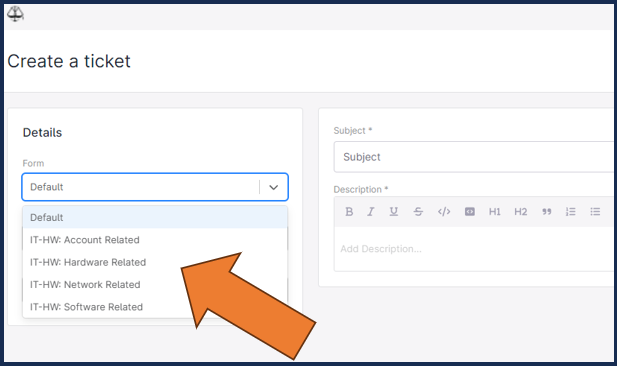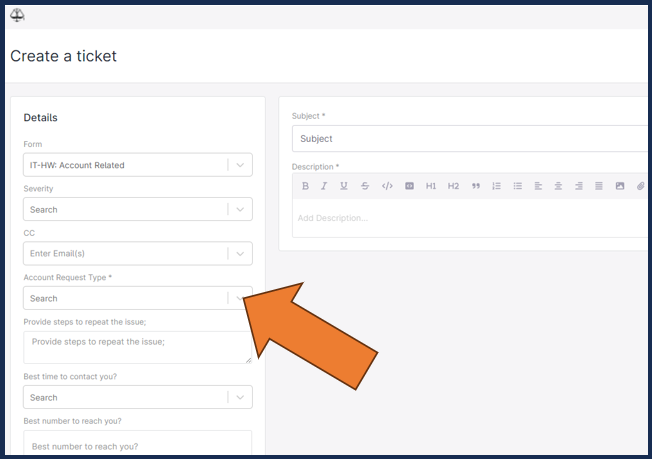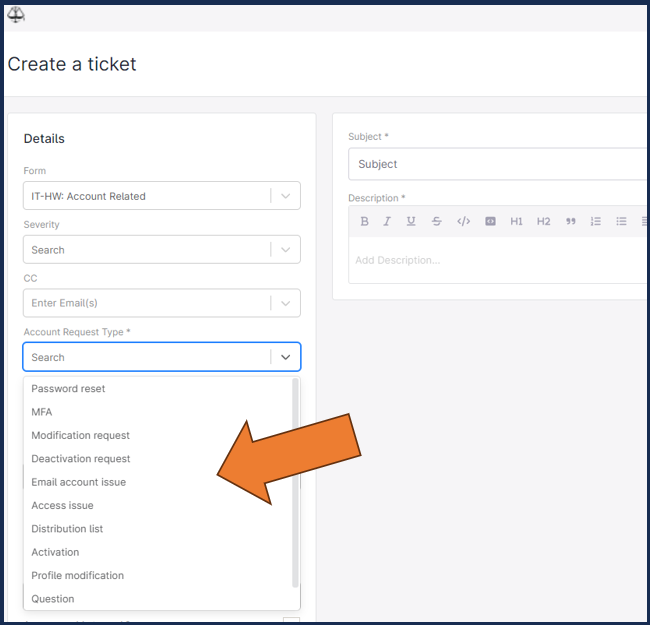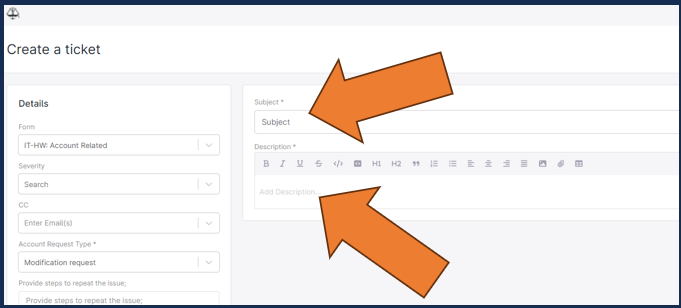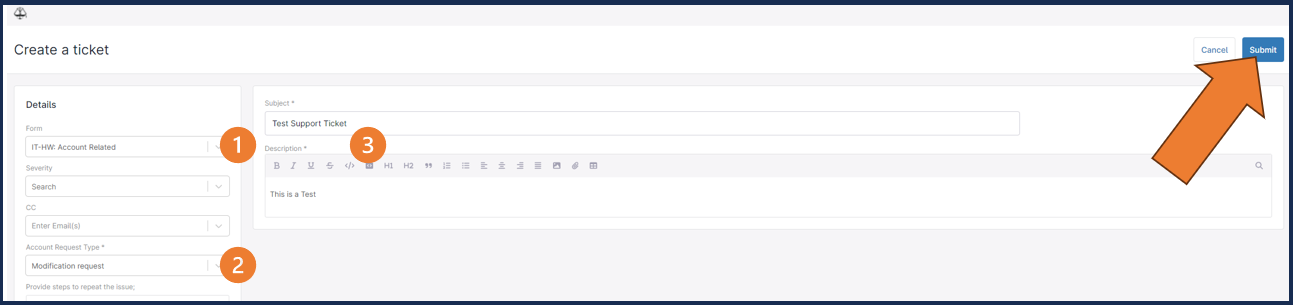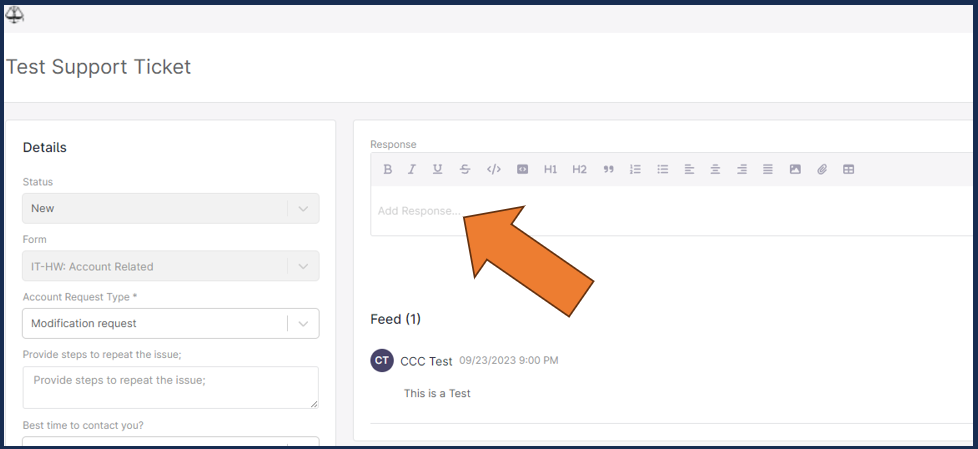Title: How to create a Support Ticket using the Support Desk
Last Updated: 9-22-2023
Applicable to: Camin Cargo Employees
Overview:
The preferred and fastest way to get support is by using the Camin Cargo Control Support Desk portal. By using the portal you will ensure that your issue is routed to the correct support team to resolve your issue.
Objective:
You will learn how to log an Infrastructure Support ticket using the Support Desk
Steps:
- Go to support.camincargo.com and log into the Support Desk.
- Alternatively, you can access the Support Desk portal with this direct link; https://camincargo.rmmservice.com/
- Alternatively, you can access the Support Desk portal with this direct link; https://camincargo.rmmservice.com/
- Once logged into the Support Desk click the 'Create new ticket' button

- Next select the correct Form for your support ticket.
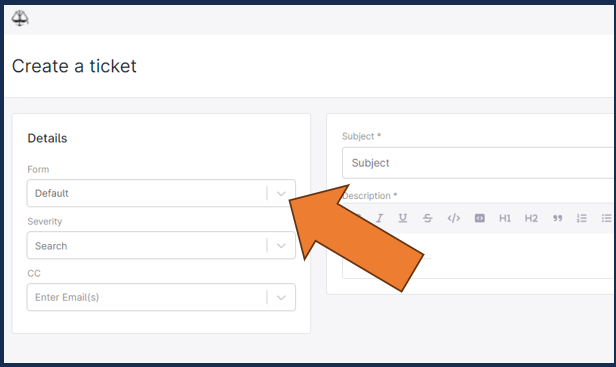
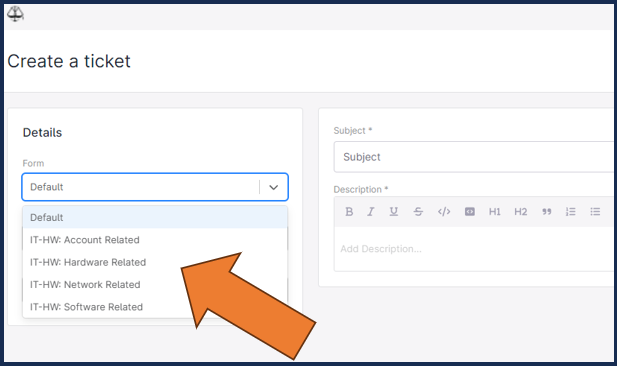
- Select the Request Type that best matches your request. Don't worry, if the category isn't listed just pick the best one. The Support Desk Technician will ensure it is routed correctly.
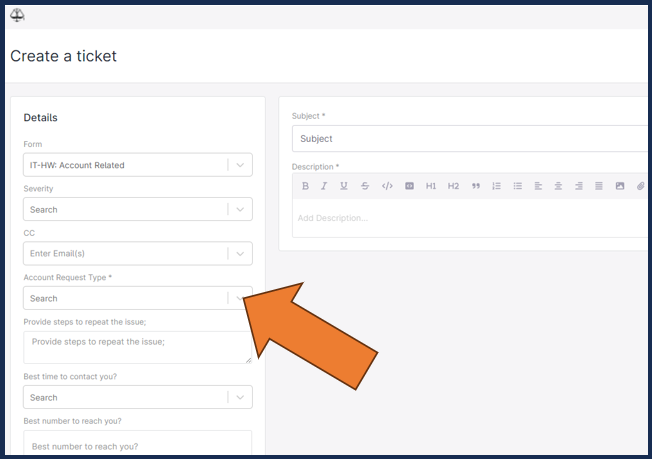
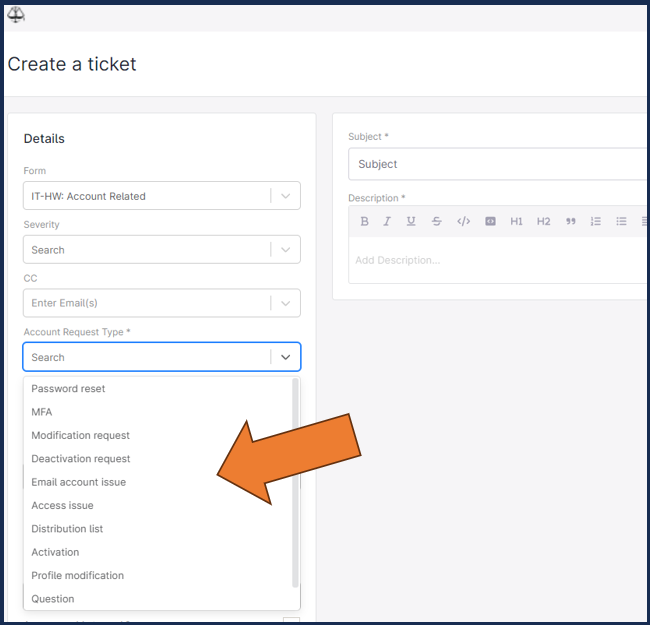
- Put in a descriptive Subject for the ticket. Then complete the Description for the ticket. The description is critical to get the fastest most accurate support. The more details like including error messages and steps to repeat the issue are great ways to help the Support Desk understand your issues.
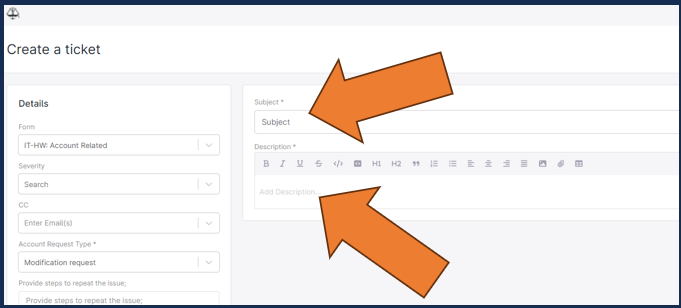
- Once you are done filling out the Subject and Description you are ready to click the Submit button in the top right of the screen
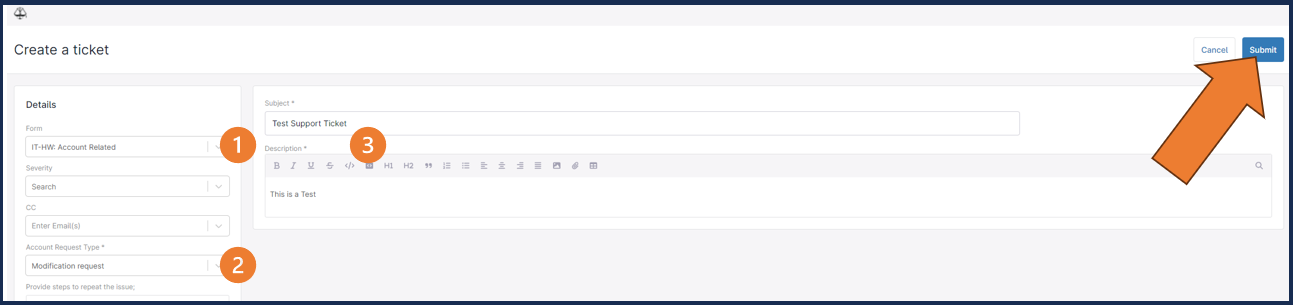
- You will be redirected to the new Support Desk ticket you created. You can update most of the information and respond to Support Desk tickets via the Response text box.
- You can also reply to the email that will be sent to you confirming the Support Desk Ticket.
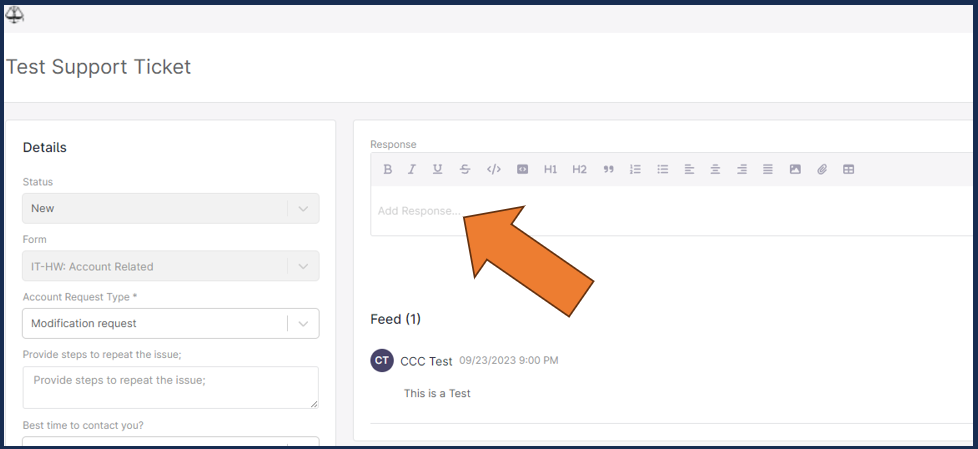
- You can also reply to the email that will be sent to you confirming the Support Desk Ticket.
- Opening a Support Desk ticket via the portal is the fastest way to get IT support!
- We did not cover the other options when creating an IT infrastructure ticket. We only covered the required elements for creating a ticket. You are welcome to complete the other details of the ticket if you wish.
Precautions:
Always make sure you are accessing the correct website. A simple misspelling or reversal of letters can bring up a site that looks like the one you are trying to access but is a malicious website.
Other Support Articles That May Be Useful